User Basics
Completed

Getting started
Welcome to
Getting Started
Before you can access the system, you'll receive an email invitation from the system administrator.
- Click "Accept Invitation" in the email.
- This will open the Odoo login page, where you’ll use the credentials provided to log in.
- Once logged in, you can follow the steps in this guide to change your password, enable 2FA, and get started.
- You'll also learn how to personalise your Odoo experience by editing your user profile - adding a profile photo, updating your name or contact info, setting your preferred language, and adjusting your timezone.
Prerequisites
- Active user account
- Access to email or phone (for 2FA setup)
- Mobile device with an authenticator app (optional but recommended)
These quick setup tasks ensure your account is secure, up to date, and ready for everyday use.
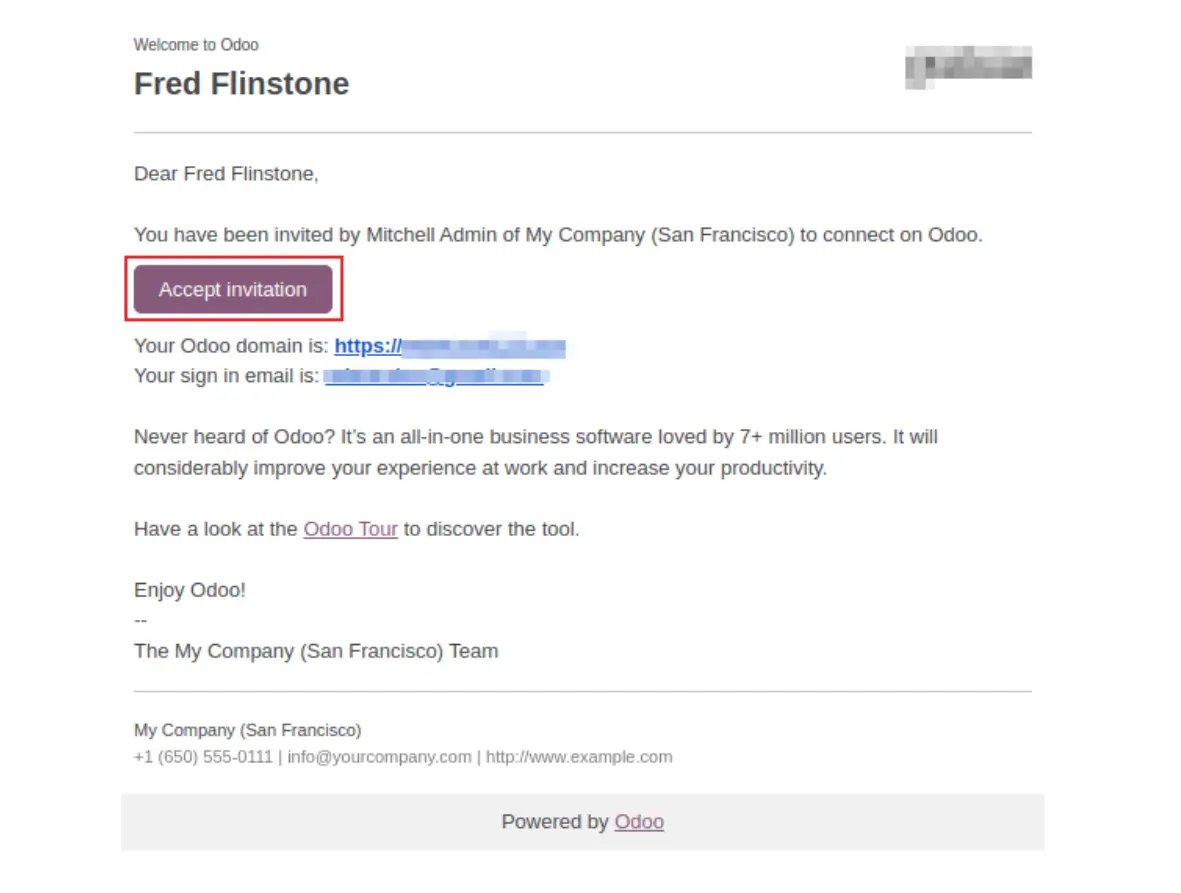
Rating
0
0
There are no comments for now.
Join this Course
to be the first to leave a comment.
